Introduction and Definitions
-
- Computational Graph:
- Main Components:
- Graph Nodes:
are Operations which have any number of Inputs and Outputs.
They take in tensors and produce tensors. -
- Graph Edges:
- are Tensors (values) which flow between nodes.
-
- Components of the Graph::
-
- Variables: are stateful nodes which output their current value.
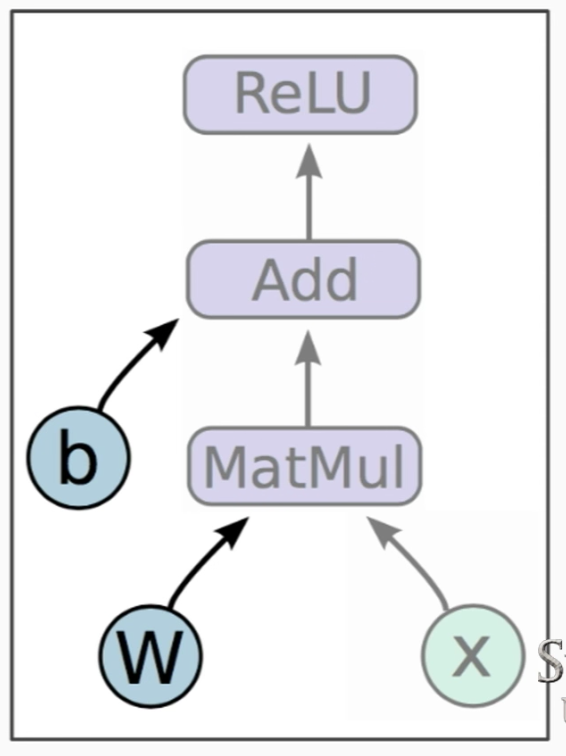
- State is retained across multiple executions of a graph.
- It is easy to restore saved values to variables
- They can be saved to the disk, during and after training
- Gradient updates, by default, will apply over all the variables in the graph
- Variables are, still, by “definition” operations
- They constitute mostly, Parameters
- Placeholders: are nodes whose value is fed in at execution time.
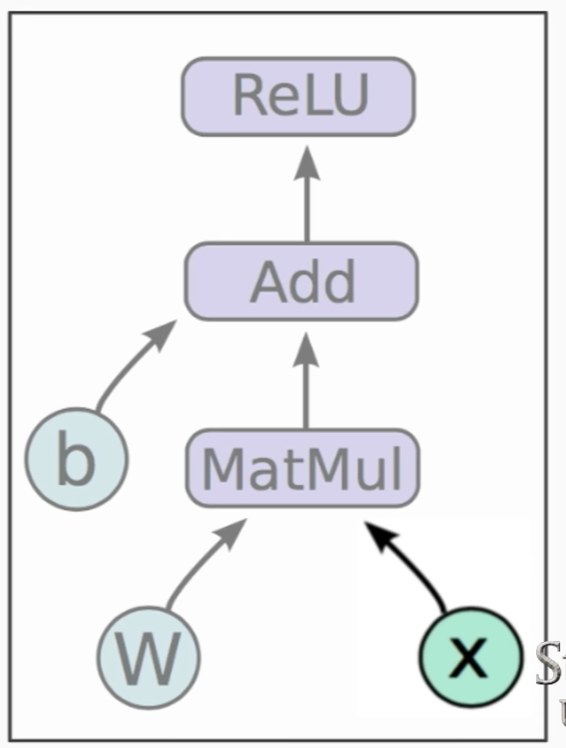
- They do not have initial values
- They are assigned a:
- data-type
- shape of a tensor
- They constitute mostly, Inputs and labels
- Mathematical Operations:
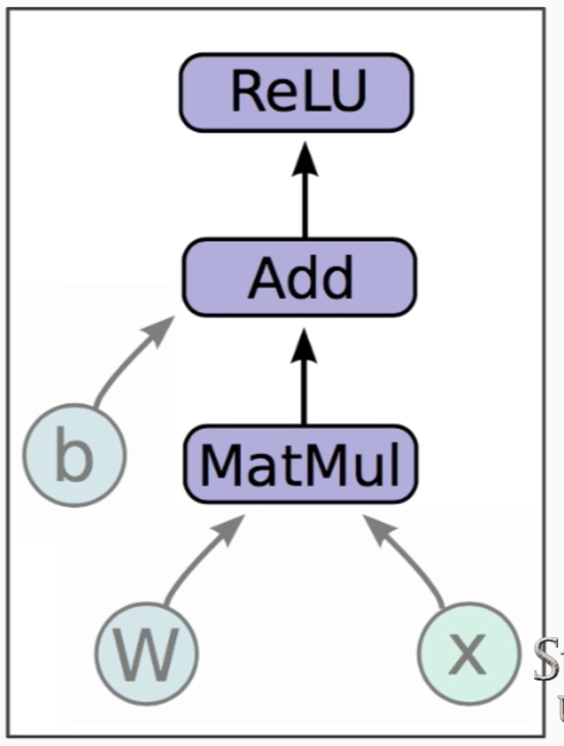
- Variables: are stateful nodes which output their current value.
-
- Example:
- \(h = \text{ReLU}(Wx+b) \\
\rightarrow\)
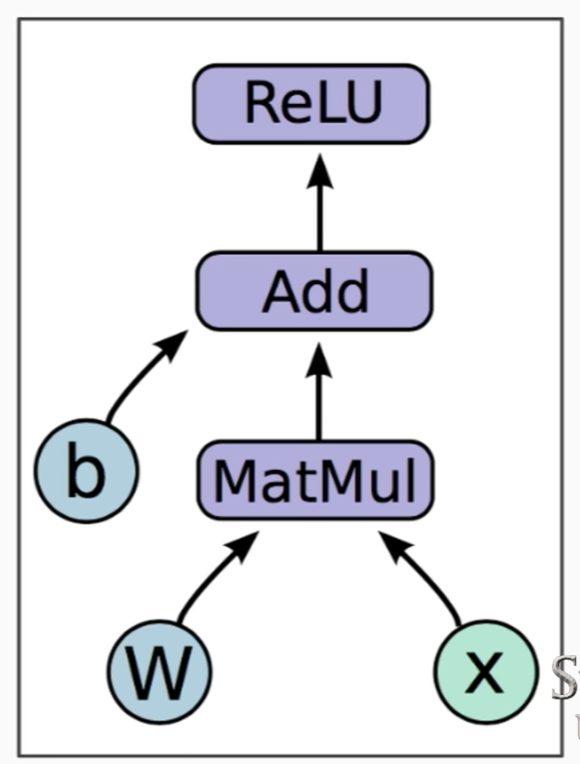
Estimators
-
- Input Function:
- An input function is a function that returns a tf.data.Dataset object which outputs the following two-element tuple:
- features - A python dict in which:
- Each key is the name of a feature
- Each value is an array containing all of that features values
- label - An array containing the values of the label for every example.
def train_input_fn(features, labels, batch_size): """An input function for training""" # Convert the inputs to a Dataset. dataset = tf.data.Dataset.from_tensor_slices((dict(features), labels)) # Shuffle, repeat, and batch the examples. return dataset.shuffle(1000).repeat().batch(batch_size)
- features - A python dict in which:
- The job of the input function is to create the TF operations that generate data for the model
-
Model Function:
-
Asynchronous:
-
Asynchronous:
-
Asynchronous:
-
Asynchronous:
-
Asynchronous:
- Asynchronous:
##
-
Asynchronous:
-
Asynchronous:
-
Asynchronous:
-
Asynchronous:
-
Asynchronous:
-
Asynchronous:
-
Asynchronous:
-
Asynchronous:
FOURTH
-
Asynchronous:
-
Asynchronous:
-
Asynchronous:
-
Asynchronous:
-
Asynchronous:
-
Asynchronous:
-
Asynchronous:
-
Asynchronous:
##
-
Asynchronous:
-
Asynchronous:
-
Asynchronous:
-
Asynchronous:
-
Asynchronous:
-
Asynchronous:
-
Asynchronous:
-
Asynchronous:
Commands and Notes
-
Asynchronous:
-
Asynchronous:
-
Asynchronous:
-
- TensorBoard:
File_writer = tf.summary.FileWriter('log_simple_graph', sess.graph)
tensorboard --logdir="path"
-
- Testing if GPU works:
import tensorflow as tf a = tf.constant([1.0, 2.0, 3.0, 4.0, 5.0, 6.0], shape=[2, 3], name='a') b = tf.constant([1.0, 2.0, 3.0, 4.0, 5.0, 6.0], shape=[3, 2], name='b') c = tf.matmul(a, b) sess = tf.Session(config=tf.ConfigProto(log_device_placement=True)) print(sess.run(c))
-
- GPU Usage:
!nvidia-smi
-
Asynchronous:
- Asynchronous:{: .bodyContents6 #bodyContents68
Ten
-
- Session:
- To evaluate tensors, instantiate a tf.Session object, informally known as a session.
A session encapsulates the state of the TensorFlow runtime, and runs TensorFlow operations. -
- First, create a session:
sess = tf.Session() - Run the session:
sess.run()
It takes a dict of any tuples or any tensor.
It evaluates the tensor.
- First, create a session:
- Some TensorFlow functions return tf.Operations instead of tf.Tensors. The result of calling run on an Operation is None. You run an operation to cause a side-effect, not to retrieve a value. Examples of this include the initialization, and training ops demonstrated later.
-
- Asynchronous:
-
- Asynchronous:
-
- Asynchronous:
-
- Asynchronous:
-
- Asynchronous:
-
- Asynchronous:
-
- Asynchronous:
Tips and Tricks
-
- Saving the model:
-
- After the model is run, it uses the most recent checkpoint
- To run a different model with different architecture, use a different branch
-
- Asynchronous:
-
- Asynchronous:
-
- Asynchronous:
-
- Asynchronous:
-
- Asynchronous:
-
- Asynchronous:
-
- Asynchronous: